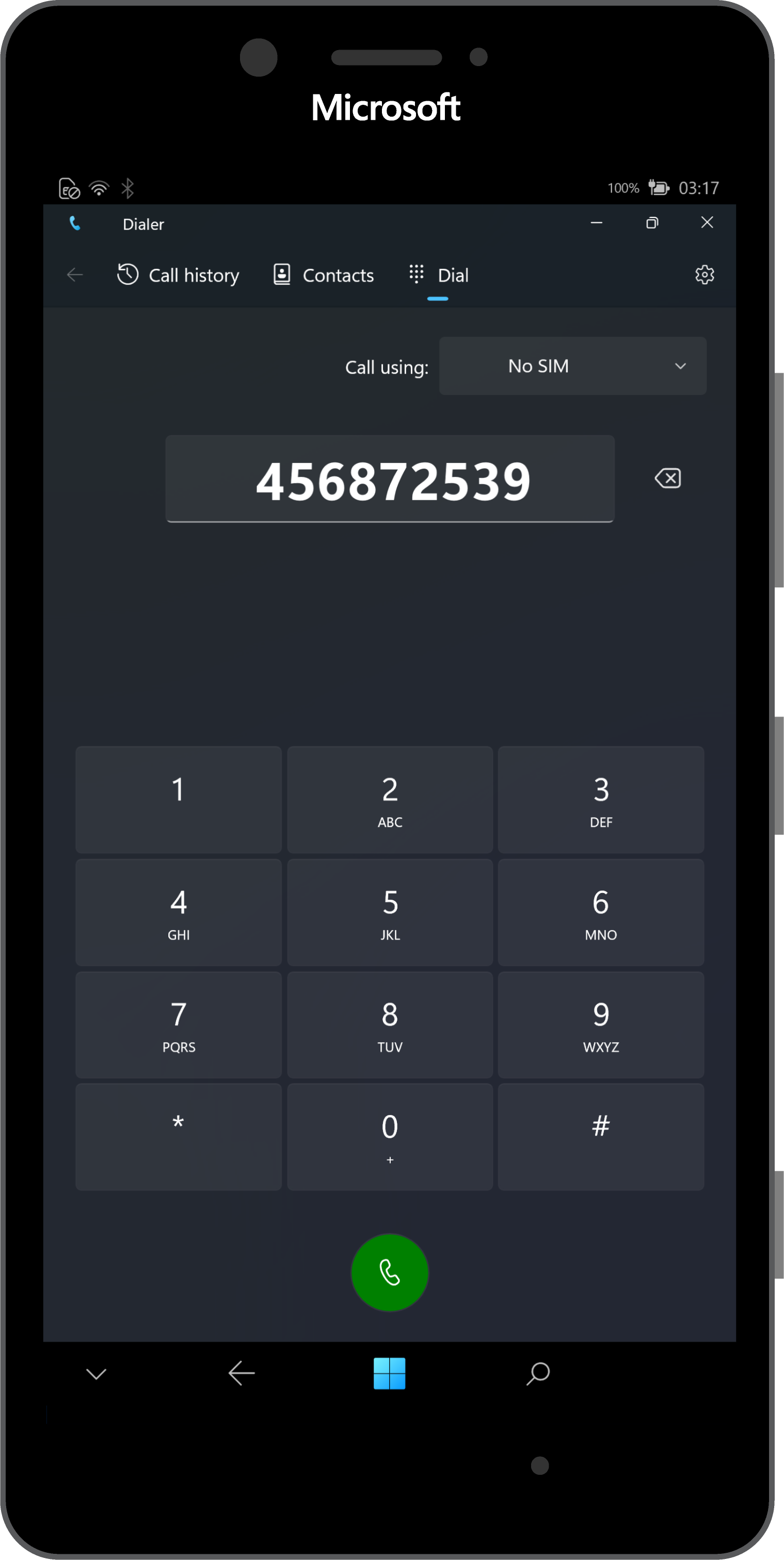string f = "Notepad U";
This was my very first publicly released app. I decided to release it, since I'm very proud of the actual result. The app will require the Anniversary Update installed (10.0.14393.x) to run. I decided to keep Xbox One support, in prevision of mouse/keyboard support to that platform, and also because Project Rome works really smooth to see content on that device.

Since this is a Universal Windows Platform app, it will run on Windows 10 PCs, Mobiles, Xbox One, and Hololens!
Here is a list of its main features:
- Create, read, edit .txt files
- Don't lose your files! The app features an autosave feature to prevent lose of work.
- Move and work on all your devices, using Project Rome, a new feature that lets you move your documents between your devices.
- A UI that resembles the old Win32 Notepad!
The app is now discontinued, but it's still available to be downloaded:
Notepad U on Windows Store